Content Manager
Install some pre-requisites for WordPress as it needs a couple of PHP extensions:
on the webserver terminal:
sudo apt install php-json php-mysqli php-curl php-xml php-imagick php-gd php-mbstring php-zip openssl
sudo systemctl restart apache2
Now go to the appropriate folder, download and extract WordPress
on the webserver terminal:
cd /var/www/yourdomain
sudo curl -O https://wordpress.org/latest.tar.gz
sudo tar -xvf latest.tar.gz
sudo mv wordpress/* .
sudo rm latest.tar.gz
sudo rmdir wordpress
sudo chown www-data:www-data -R /var/www/yourdomain
ls -l
You may need to remove the test page you created at the time of the installation of Apache:
on the webserver terminal:
sudo rm /var/www/yourdomain/index.html
Head now to your web browser and navigate to yourdomain.tld to start using Wordpress:
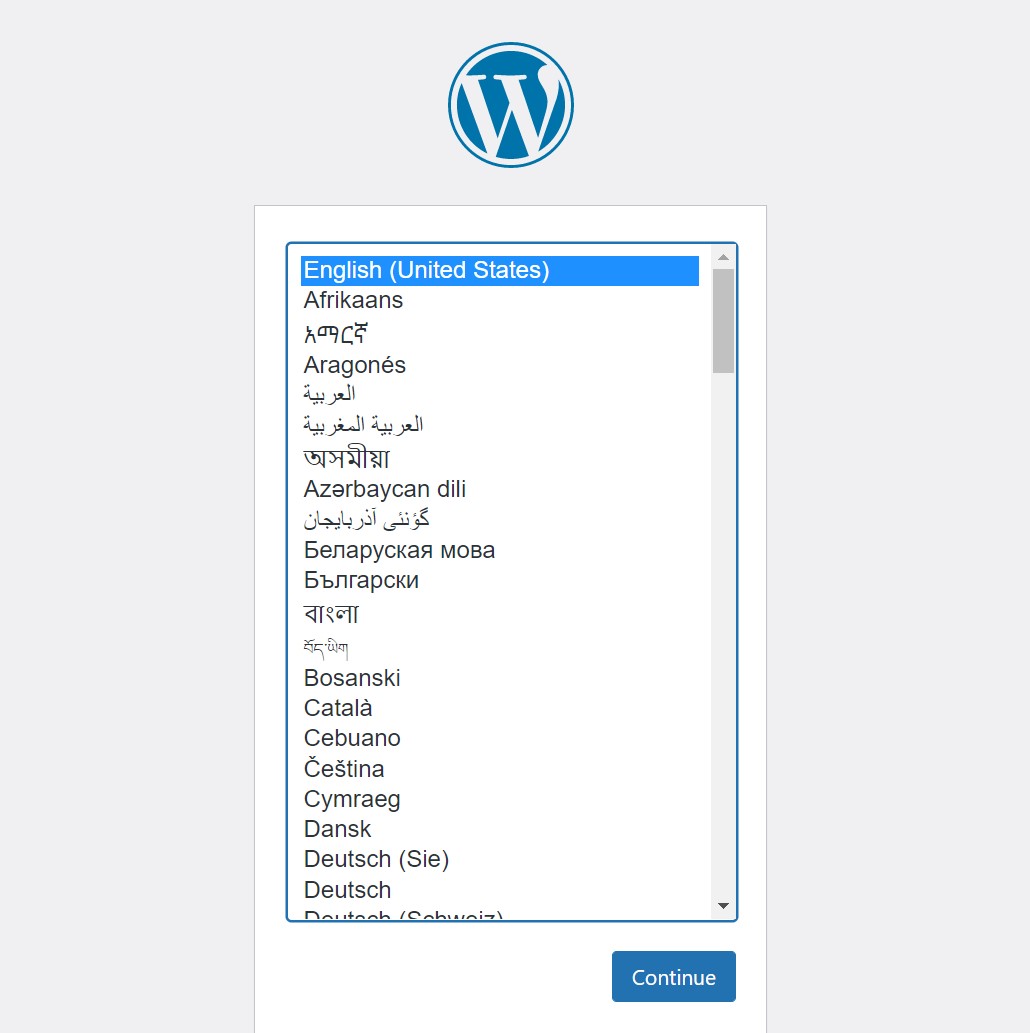
For the next steps, have on hand the following information as advised
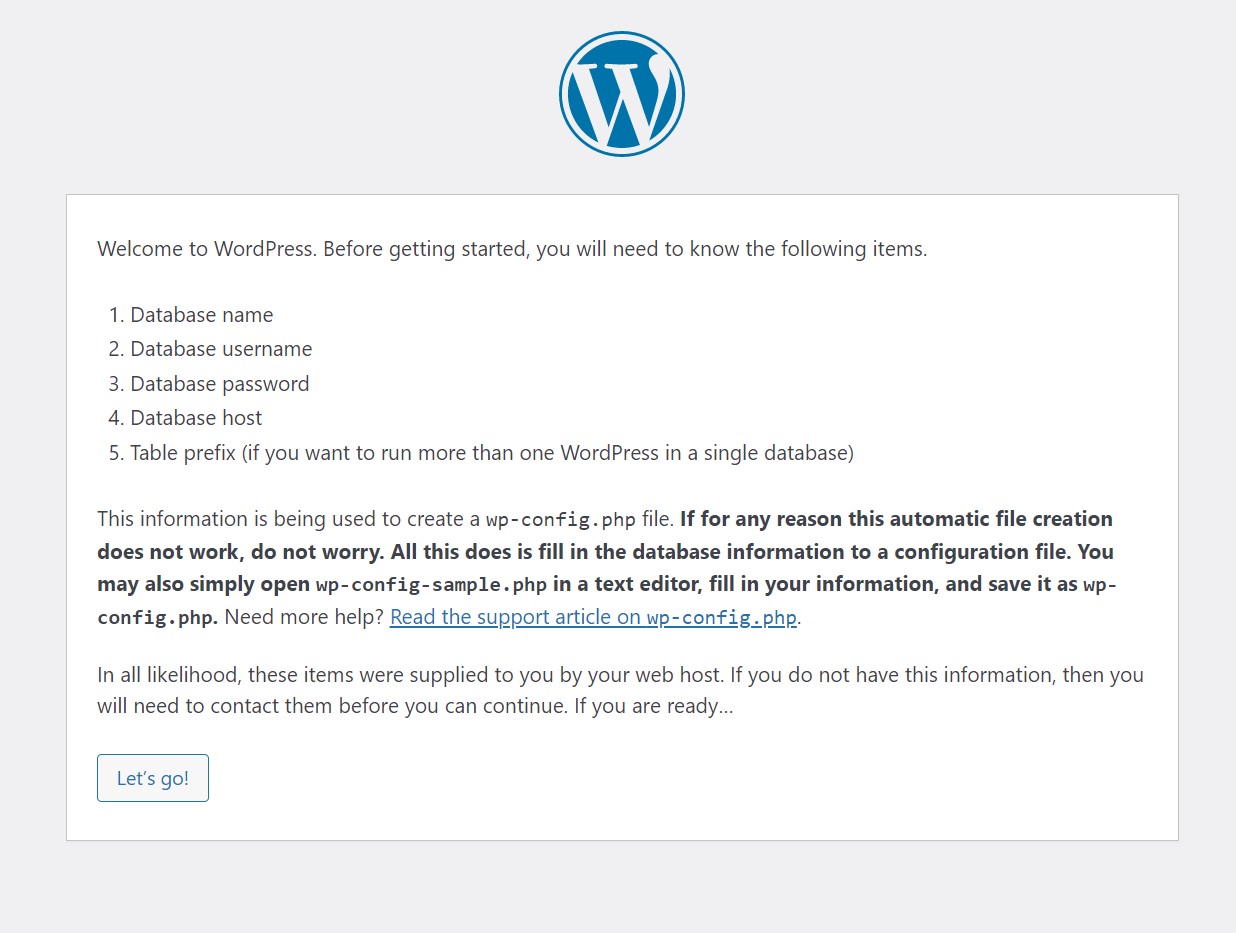
The actual configuration and use of Wordpress is out of the scope of this manual